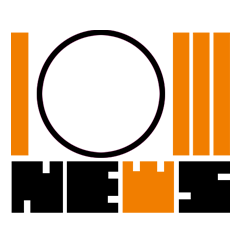5 Tips for Staying Safe on Public WiFi Networks
Free Wi-Fi connectivity can be found almost anywhere these days. Free WiFi is, obviously, a good thing for the hundreds and thousands of people worldwide that need public Wi-Fi to access the internet. We know now, that this blessing can also be a little bit of curse.
The fact that public WiFi is always open makes it an easy target for hackers to access information being sent over them. The WiFi vulnerability is true of every public network regardless of where you are connecting from, whether it is at your favorite coffee shop, an airport, Hotel lobbies, in public transport, or anywhere.
If you don’t have total control over who can connect to the network — that network is public.
Don’t worry; this article was written to help you stay protected while you make use of any public WiFi network. But — many people have the misconception that if a public WiFi has a password, then it is safe. Huh, no it is not safe.
How to Stay Safe on Public Wi-Fi Networks
Here are 5 general tips to keep you safe on public Wi-Fi Networks.
1. Only connect to known or verified Networks.
One of the easiest ways for hackers to steal your information is by creating a public WiFi for you to connect to. Creating a public WiFi means that that WiFi is in total control of everything that you share on the network and the system. The WiFi will also know to whom you are sharing information.
Before connecting to a public WiFi, verify the correct SSID or name of the Wi-Fi network from a staff member. Best to make sure you only connect to a network that you have connected to before.
You need to make sure that you check the WiFi name correctly to ensure that the name is the same as the one that you verify from the staff, and not just a similar one like “ReadWrite123” instead of “ReadWrite.”
Always make sure that you turn off your sharing preferences every time you connect to a public WiFi. Your sharing preferences should always be turned off unless you need to share something with a colleague or a friend.
2. VPN is key.
Okay, for those who do not know what VPN means — VPN stands for Virtual Private Network.
What VPN does is help to encrypt (secure) whatever data it is that you send over a network, with the use of a protected tunnel between the client and the server.
At home or the office, your data goes from your browser (your phone or computer) to the online server (company you’re trying to connect to).
With public WiFi — the server is on public WiFi. With a VPN — you’ll get on your phone or computer and your signal goes from your computer — through a protected tunnel (VPN), and then to the server that you are connected to. You want this.
VPN is probably the surest way to protect your information from being stolen on a public WiFi because of its encryption.
Apart from making sure that your information is secured with the use of encryption, using a VPN also ensures that your IP (Internet Protocol) address is masked with its own IP. Because your IP is masked, it makes it harder for anyone snooping around on the network to find your location.
You must understand, however, that even though you can get a free VPN that will work for you, the best and most secure VPN clients are the paid ones.
3. Only Visit sites with HTTPS.
If for some reason you are not able to have access to a VPN service (dude, even a free one?). You should ensure that you only visit websites that have URLs that begin with HTTPS.
The https is important because at the very least it helps to ensure that whatever information you have transmitted between your browser and the server you are connected to will be encrypted.
You can easily tell if a website is secure by looking at the top of your browser tab for the Padlock symbol that indicates that the website is safe. You can also click on the padlock symbol to check if the SSL certificate is from a certificate authority.
A website with SSL can be considered safe, at least in terms of being tamper-proof with regards to the security of information sent over the network, via the website.
4. Always Keep your Firewall On.
Firewalls can sometimes be annoying. In truth, if you are in the habit of connecting to public WiFi all the time, you might want to keep that Firewall on. A firewall can help prevent your information from being stolen by a hacker if they eventually have unauthorized access to your computer via a public WiFi.
What is the job of a Firewall service?
Okay, a firewall does what the name says, it acts as a wall that prevents your device from being attacked by data-based malware. Basically, a Firewall acts as a security person that checks every data that comes to your device via the network to ensure that it is safe. A firewall will prevent a malware attack before it is even started.
You can easily search for “Firewall” in your Windows Start menu to enable it.
5. Do not share sensitive information.
Sharing sensitive information can be very tempting to do but you should avoid sharing. Do not carry your transactions or operations on the internet that would require you to provide sensitive information about you while using a public network.
The reason you don’t keep sensitive information on your phone or computer is that you can’t be too safe when it comes to sharing your personal details on the internet.
If you really need to share personal information — just wait till you get back to your office or your home where you have access to a private network.
Conclusion
If for some reason you still need to share your private information while in a public space — make sure you look behind you — seriously — and turn on your mobile hotspot instead.
Hooking up your own mobile hotspot will probably take a few minutes, and when you are done, you can easily switch back to a public WiFi.
The post 5 Tips for Staying Safe on Public WiFi Networks appeared first on ReadWrite.