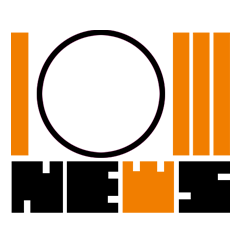How to Finally Upgrade to Windows 11, Now It’s Worth It

One year on, Windows 11 has received a bunch of performance and feature upgrades, and it's definitely worth upgrading now.
The post How to Finally Upgrade to Windows 11, Now It’s Worth It appeared first on Kotaku Australia.
One year on, Windows 11 has received a bunch of performance and feature upgrades, and it’s definitely worth upgrading to the operating system now. However, for many PC users, and especially some custom PC users (like myself), upgrading isn’t as simple as it might seem. Unlike Windows 10, when upgrading from Windows 7, 8 or 8.1, it’s not as simple as clicking the notification in the taskbar and downloading the upgrade. So, how might one upgrade to Windows 11? Here’s our handy guide on how to do it. Note that your experience may be different depending on your device. And if you want to jump straight to the install part of this guide, click here.Windows 11 system requirements
Windows 11 has steeper, more demanding system requirements than any other Windows OS. It’s perhaps more difficult than it should be, because Microsoft published a minimum spec, then tweaked it, then waived certain parts of it for the testing period, leaving us all thoroughly confused about which computers would be able to run the new operating system and which wouldn’t. Broadly speaking, if your computer was purchased within the last five years or so, or was assembled by parts released in the last five years or so, then it’s a fairly safe bet that it’s Windows 11 compatible (unless, obviously, it’s a Mac). If you want to see if your specific computer can run Windows 11, download Microsoft’s PC health check app. It’s a quick tool that assesses your computer for compatibility with the new operating system, and is a great place to start. Right now, the list of system requirements includes a 1GHz or faster CPU (with two or more cores), 4GB of RAM and 64GB of storage. Those specs are easy to fulfil and most computers will be compatible with them. What’s more difficult is the storage and motherboard requirements. You’re going to need a version 2.0 Trusted Platform Module (TPM), which takes care of various security-related duties — TPMs are included on most modern motherboards, so you may already have one, even if it’s not enabled. If it’s not enabled, you’ll need to go into your BIOS and manually enable it (I had to do this on my custom PC, but not on my laptop). We provide more on how to do this in the next section. You’ll also need to enable Secure Boot and have the booting hard drive set to GPT. We provide information on this in the sections after TPM. Microsoft also says that you must be running Windows 10 (version 2004 or later) to upgrade, however, there’s nothing preventing Windows 7 and Windows 8.1 computers from upgrading, provided they have compatible hardware. The free upgrade, however, is exclusive to Windows 10 users.
How to enable TPM 2.0 on your PC
This is the most difficult thing about the entire upgrade process and it varies widely from machine to machine. Most new machines should have it enabled, but some custom PCs might lack it (such as my own). If you want to check if this feature is enabled, press Windows Key + R and type tpm.msc into the prompted menu. You’ll either get a message indicating that ‘compatible TPM cannot be found’ (in which case, follow the guide below), or you’ll get a message confirming TPM is ready to use. If it’s TPM 2.0, you’re good to go, otherwise your motherboard may not be compatible with Windows 11. To enable TPM 2.0, you’ll need to:- Restart or turn on your computer
- Access your BIOS (by pressing DEL or whatever the prompted key is on startup)
- If you’re having trouble accessing your BIOS, you can find specific information on how to by going to your motherboard manufacturer’s website or looking for a guide to your specific motherboard
- In your BIOS, navigate to a section labelled ‘Advanced’, ‘Security’ or ‘Trusted computing’
- The option to ‘Enable TPM’ may be worded differently, and could be listed under Security Device, Security Device Support, TPM State, AMD fTPM switch, AMD PSP fTPM, Intel PTT, or Intel Platform Trust Technology
How to enable GPT on your hard drive
Windows 11 relies on a different hard drive partition style to previous versions of Windows and will not run on a booting hard drive without being sent to GPT (instead of MBR). Most hard drives should be running GPT, but just in case yours isn’t, there’s a handy tool for overcoming this. You can also check if your hard drive is running GPT or MBR by accessing ‘Disk Management’ on your PC (‘Create and Format Hard Disk Partitions’ in Control Panel). Provided that you’ve kept Windows 10 up to date, you’ll just need to do the following steps:- Open Settings > Windows Update > Recovery > Restart Now (under advanced startup)
- Click Troubleshoot > Advanced Options > Command Prompt
- Now that Command Prompt is open, type mbr2gpt /valdiate to make sure your drive can be converted
- Now type mb2gpt /convert
- This will take a few moments, but after this is done, enable Secure Boot in your BIOS using the above guide
How to enable Secure Boot on your PC
Note that Secure Boot requires GPT to be enabled. The section below details how you can enable this. Access the BIOS by following these steps:- Restart or turn on your computer
- Access your BIOS (by pressing DEL or whatever the prompted key is on startup)
- If you’re having trouble accessing your BIOS, you can find specific information on how to by going to your motherboard’s manufacturer’s website or looking for a guide to your specific motherboard
- In your BIOS, navigate to a menu called ‘boot mode’ or ‘CSM mode’
- Click on this setting and enable UEFI/BIOS
Check your files and backups
When you go through the Windows 11 upgrade process, all of your applications, files, and folders should still be intact when you finish. But just in case, back up your important files. If you’ve been doing your daily computing without the safety net of backups in place, now’s the time to change that. Use the File History tool that comes as part of Windows: From Settings go to Update & Security, then Backup, then click the Add a drive option to choose where you want to save copies of your files.
Check your installed software
It’s worth noting that not all of the features and native tools of Windows 10 are going to make it to Windows 11 — if there’s something in this list that you’ve come to love and rely on, then you might want to hold off on upgrading to the next operating system until you’ve found a suitable replacement or workaround. When it comes to checking everything currently installed on your system, just click the Apps entry on the main Windows Settings pane to see a list. You can sort it based on file size and date of installation, so if there are any programs you’re not really using anymore, you might want to get rid of them, especially if they’re taking up a lot of room — the more space you’ve got to install Windows 11, the better.
How to upgrade to Windows 11
To get started:- On your PC, open Settings > Update & Security > Windows Update
- Check for updates
- If the Windows 11 upgrade is available, the option to download and install will appear before your eyes (go on, click it)
- Follow the prompts to configure your new settings.
- Head over to the Windows 11 software download page
- Using the Windows 11 Installation Assistant, click Download Now and follow the instructions
- You can also create a bootable USB or DVD by selecting Create Windows 11 Installation Media
- And after following the directions, you should have successfully installed Windows 11.
Do I have to upgrade to Windows 11?
There’s no real pressure to install Windows 11. Microsoft says it will support Windows 10 Home and 10 Pro until at least October 14, 2025, which gives you three more years to figure out your upgrade plan. And even then, we wouldn’t be surprised if Microsoft extends the support timeline for Windows 10, similar to what Microsoft did for Windows 7. However, you’ll miss out on key software and performance upgrades that are exclusive to Windows 11, such as the 22H2 update, which added a whole bunch of accessibility, gaming and productivity features (my favourite is the ability to snap layouts for all of your open apps). Anyway, happy upgrading. Hopefully, this guide has made the process easier for you. This article has been updated since it was first published.The post How to Finally Upgrade to Windows 11, Now It’s Worth It appeared first on Kotaku Australia.