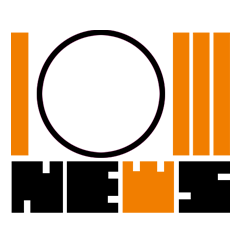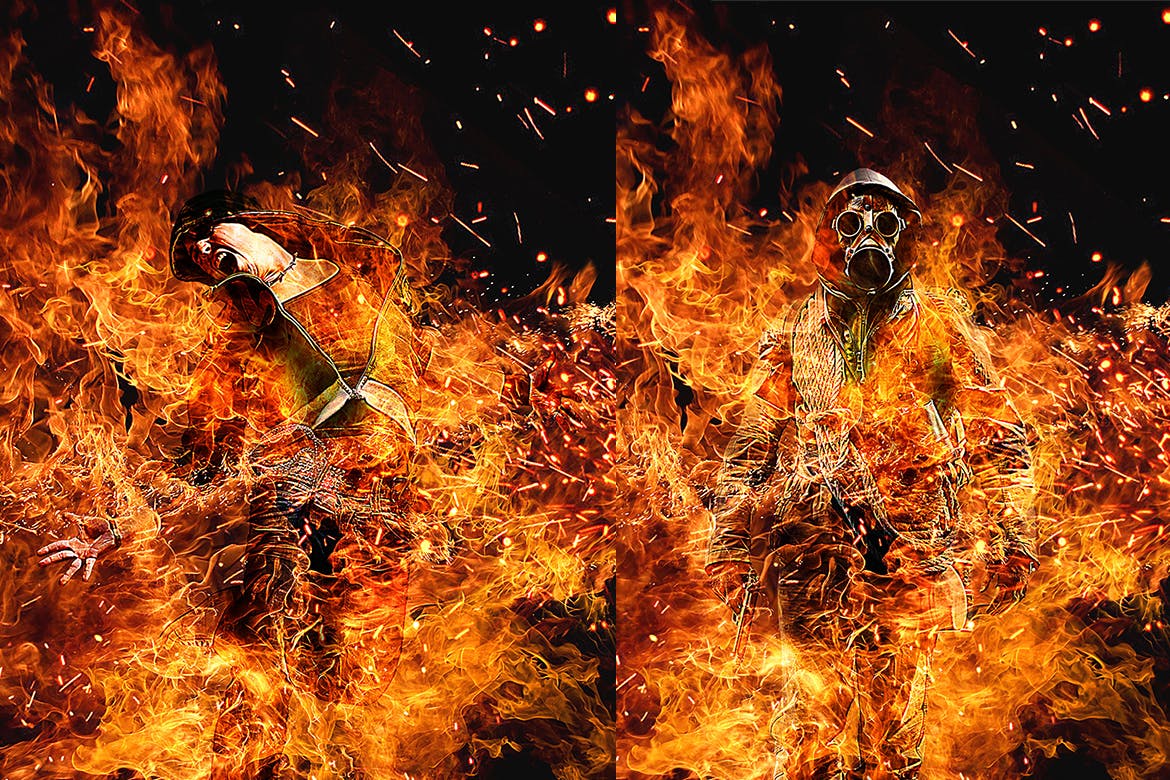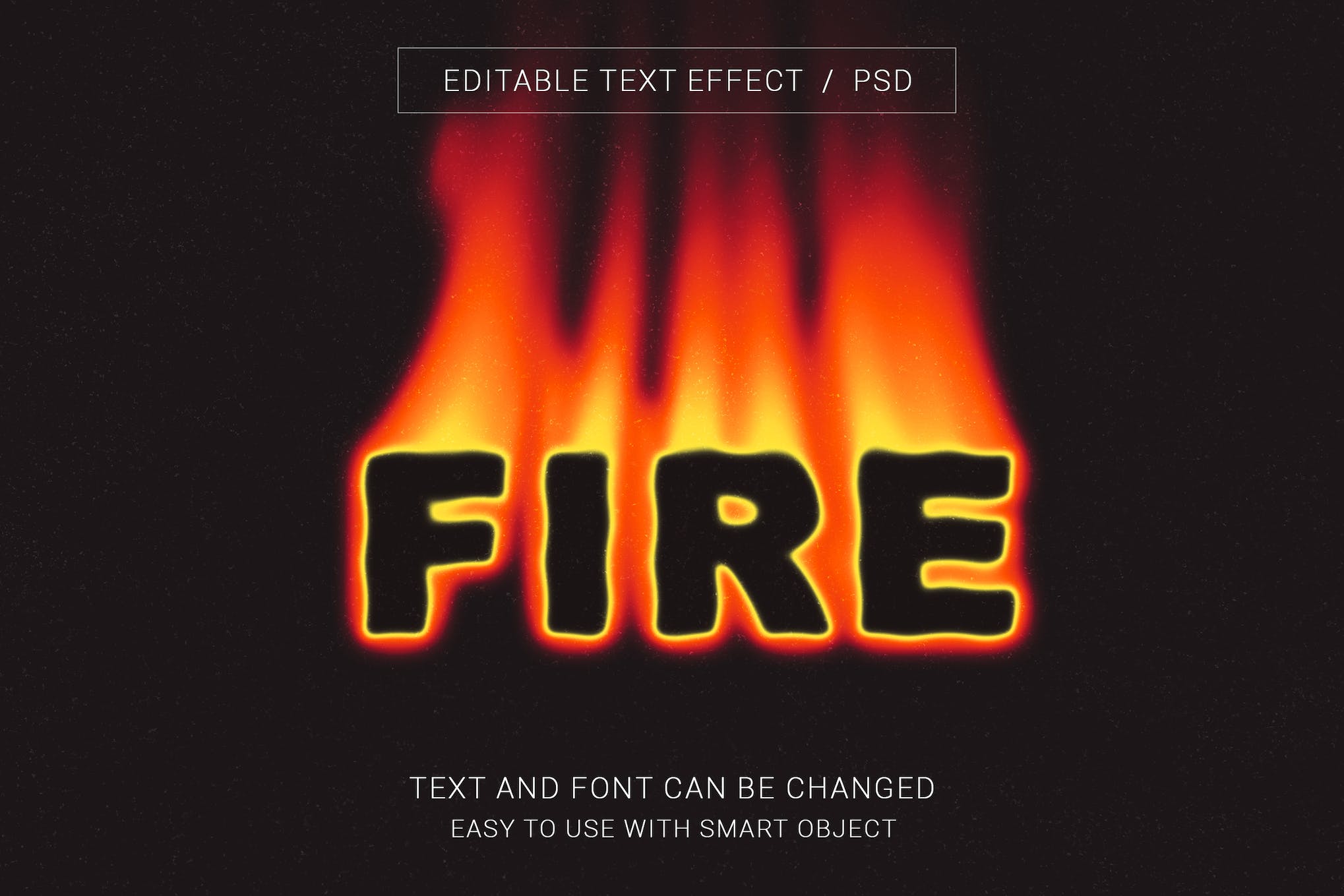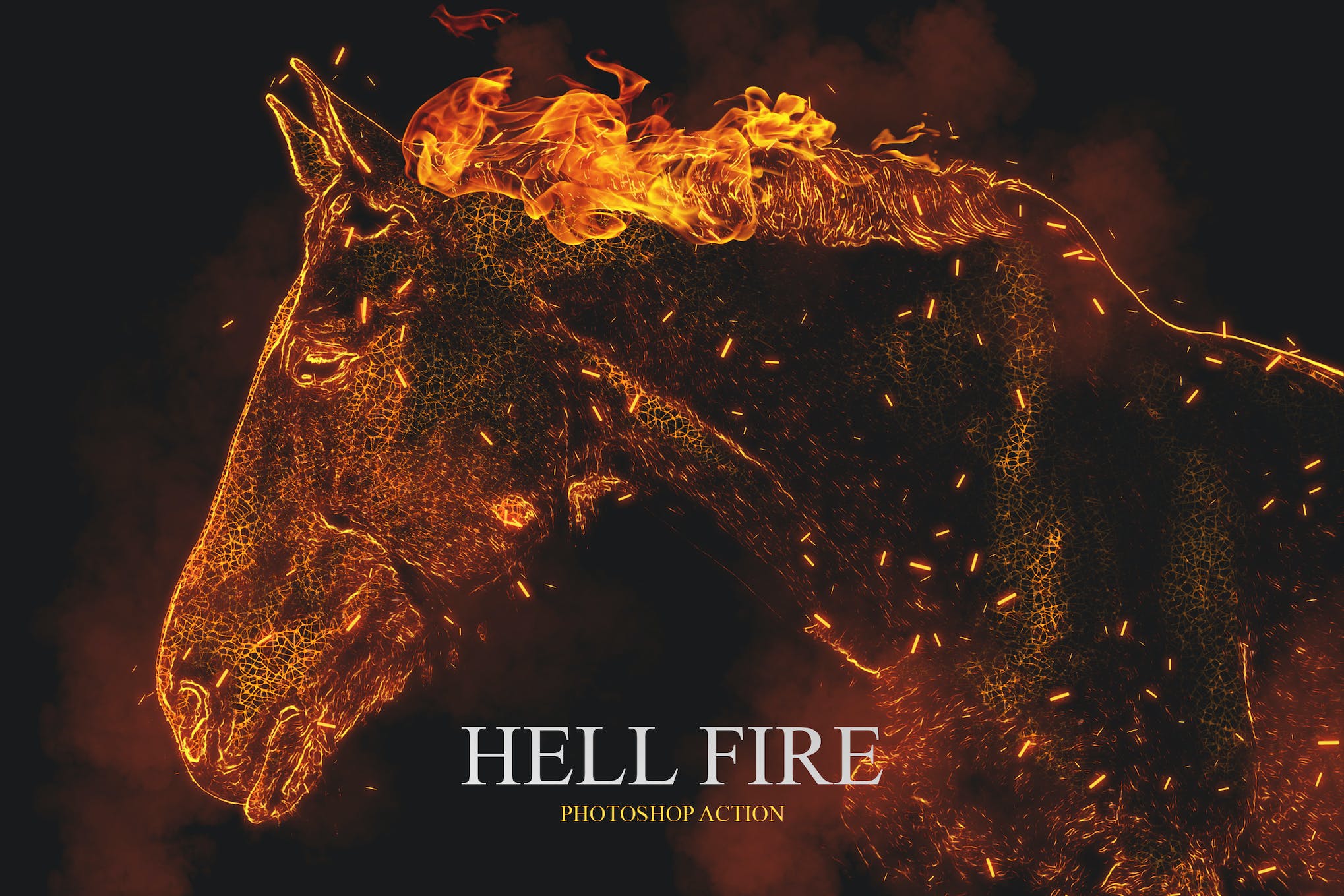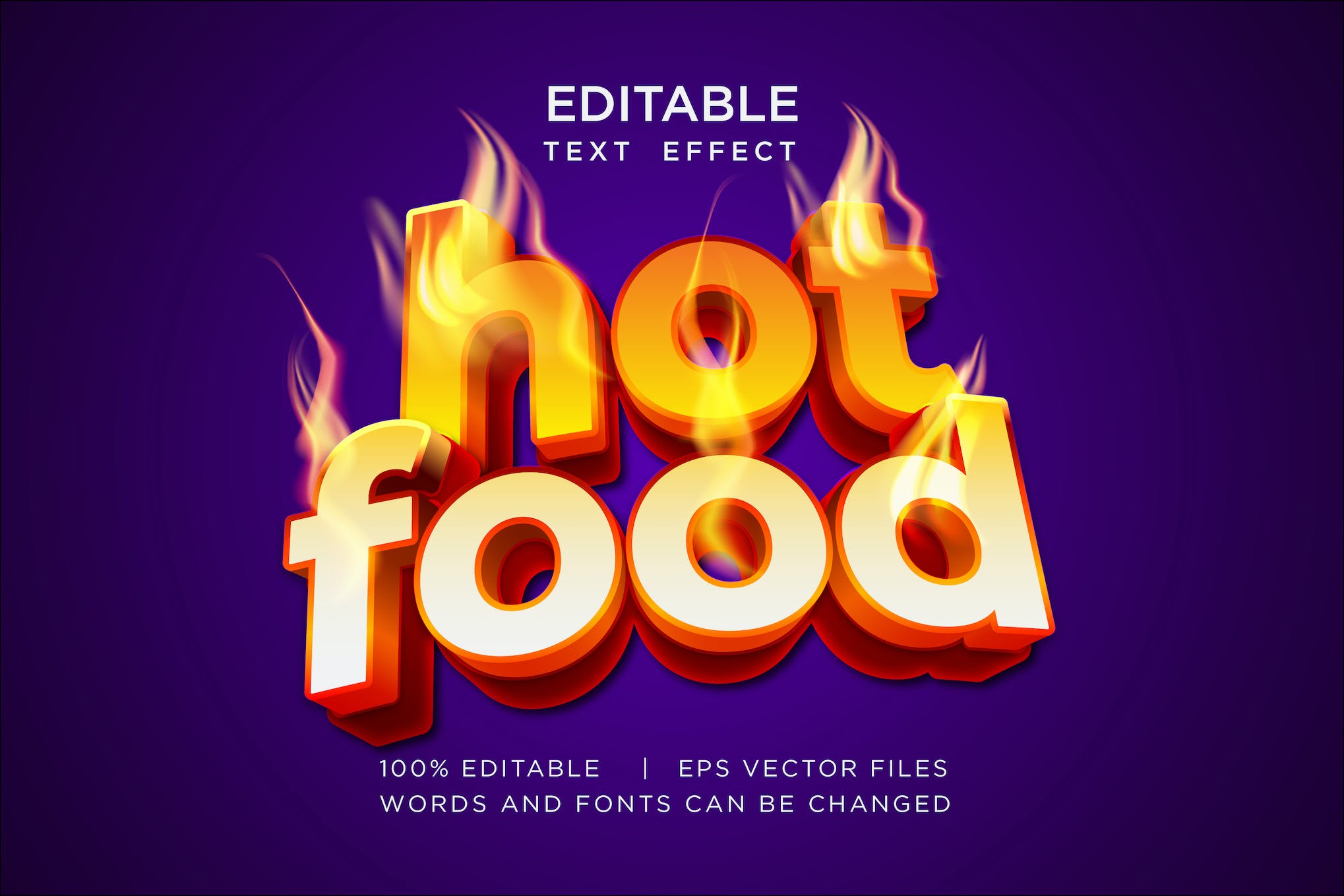20+ Best Fire Effect Photoshop Techniques for Blazing Graphics
Wind your way to the exhilarating world of digital artistry with our curated collection titled “20+ Best Fire Effect Photoshop Techniques for Blazing Graphics”. This compilation is a veritable...
The post 20+ Best Fire Effect Photoshop Techniques for Blazing Graphics appeared first on Theme Junkie.
Wind your way to the exhilarating world of digital artistry with our curated collection titled “20+ Best Fire Effect Photoshop Techniques for Blazing Graphics”. This compilation is a veritable treasure trove for those dauntless designers who aim to spark their graphics with stunning flame, fire, and smoke effects.
Which software brings this magic to our fingertips? None other than our good old Photoshop and for some, the impressive Procreate. With these potent tools and our fire Photoshop actions and effects, you can invoke the primal powers of the elemental flame in your artworks. These carefully chosen selections range from free assets that add heat to your arsenal to premium ones that are unarguably worth every penny.
Whether you’re a seasoned designer seeking to upscale your work’s intensity or an amateur artist eager to kindle creativity, these fire effect techniques are your ticket. Dive in and explore this realm where the inferno meets the canvas, all at your command.
Fire Portrait Effect
The Fire Portrait Effect is a superb asset for photographers and graphic designers, compatible with every Photoshop CC version and higher. This pack transforms your photos with a simple click, giving them an aesthetically pleasing look and enhancing their quality. It includes an Action .ATN file, a Pattern .PAT file, and a detailed Help .txt file for easy installation and use.
Fire Photoshop Action
Fire Photoshop Action is an easy-to-use creative tool that lets you add a fiery touch to your photos. By simply brushing over the areas you want the fire effect, you can transform your images in seconds. Its compatibility extends from Photoshop CS4 through CC 2017 and beyond. Instructions for use and troubleshooting tips are found in an included video tutorial and readme file. Please note, this feature works exclusively with the English version of Photoshop.
Fire Brushes
Fire Brushes is a set of 36 high-quality, varied brushes designed for creating vivid fire effects. Their size ranges from 727 to 2119 px, and they’re compatible with Adobe Photoshop versions from CS6 onward. Simple to use and supported by a helpful ‘Readme’ file, these brushes come with the promise of unlimited 24/7 support from UnicDesign.
Fire Photoshop Action
The Fire Photoshop Action allows you to easily create a stunning, cinematic flame fire effect on your photos with just a click. Included within the pack are action, brushes, patterns files and a detailed instruction guide. It requires RGB Mode and 8 Bits color on an English version of Photoshop CS4 or above. Note: Preview images are not included.
Fire Procreate Brushes
Fire Procreate Brushes offer 12 unique brushes designed to give a realistic fire effect to your artwork. By simply brushing over your piece, you can experience the magic of this flame effect. They provide effortless customization and offer pressure sensitivity for added versatility. Futhermore, colorful fire flames can be achieved using different colors. These brushes are only compatible with the Procreate App for Apple iPad.
Procreate Fire Brush
The Procreate Fire Brush is an exciting creative tool designed exclusively for the iOS app Procreate, compatible with Procreate 5 and earlier versions. Offering over 25 unique fire brushes, including Fire Brush, Lava Brush, Smoke Brush and Sparks Brush, it is user-friendly and versatile enough for digital painting, lettering, photo editing and more. Suitable for both beginners and professionals, it makes use of a colour palette ranging between red and orange. Enjoy crafting with this handy tool!
Fire Photoshop Action
The Fire Photoshop Action is a dynamic tool that enhances your photos with striking fire, embers, and smoke effects. This action is user-friendly; just brush over parts of your photo and play the action for unique results each time. It doesn’t alter the original image, allows thorough layer control, and works best with 2000px-4000px photos. Note that it’s compatible with Photoshop CS6, CC, and CC2015.5+ English versions.
Fire & Ashes Photoshop Action
Discover the power of Vulcanum’s Fire & Ashes Photoshop Action. Transform your images into intensely fiery and ash-filled scenes using this accessible, one-click action. It’s packed with intricate details and lighting elements to make your photo editing spectacular. Compatible with various versions of Photoshop, it includes user guides, color presets, and is best used with photos of 2000–4000px and 240-300dpi resolution.
Sparkling Fire Photo Effect
Unleash your creativity with the Sparkling Fire Photo Effect. Ideal for enlivening text and logos, it offers crisp, detailed aesthetics, all editable on Adobe Photoshop with a 5000×3000 pixel Smart Object. Perfect for use in 300 DPI projects, it even includes links to free fonts. With clean, categorised layers, this stylish effect ensures your design telegraphs vibrant energy and glamour.
Fire Editable Text Effect
Fire Editable Text Effect is an engaging Adobe Photoshop asset offered by a third party. It provides 100% editable fonts and words, making wordplay easy and fun. Even beginners can use it, thanks to its intuitive smart object editing feature. Offering high-resolution quality (4000x3000px 300 dpi), it stands out with its meticulously organized layers for a smooth editing experience.
Fire Distortion Text Effect
The Fire Distortion Text Effect is a powerful visual tool that can greatly enhance your project. Its Smart Object Layers feature uniquely allows for customization of text within specific layers, making it versatile for branding and presentation needs. Provided as a high-quality PSD file of 4500×3000 px and 300 dpi, you can choose from 3 effects and colors to create an awe-inspiring display.
Fire Effect Photoshop Action
Fire Effect Photoshop Action is a must-have tool for photographers, designers, and anyone seeking to create unique, eye-catching images. Easy to use, it requires no advanced skills and works seamlessly with Photoshop CS3 and newer versions. This non-destructive product can revolutionize your creations, from CD covers and posters to social media posts. And if you’re ever unsure, there’s a helpful file with instructions and a comprehensive video tutorial.
Fire 3D Text Effect
The Fire 3D Text Effect is a simple, yet impactful way to enhance your text, shape, or logo. It’s perfect for creating dynamic posters, flyers, social media covers, website banners, or even movie titles. The tool utilizes smart objects, making it user-friendly; all you have to do is input your design. Additionally, the asset includes free font download links in its help file.
Hell Fire Photoshop Action
The Hell Fire Photoshop Action is a versatile creative asset that includes an action file, brush file, texture file, and a help file. These features are non-destructive and well organized, with the flexibility to adjust layers. It is compatible with CS4, CS5, CS6, and CC+ versions of Photoshop, and only supports the English version. Please note images in the preview are not provided. A helpful YouTube tutorial is available.
Fire Animation Photoshop Action
Fire Animation Photoshop Action is a high-quality asset that can transform your photos with a unique touch. This Photoshop action, carefully developed for quality results, animates your images with a captivating fire effect. It’s user-friendly, however, a detailed tutorial video is included in the ‘ReadmeFirst.pdf’ file, ensuring effortless usage. Note: This animation action is compatible with the English version of Photoshop CC+.
Hot Fire Food Editable Vector Text Effect
The Hot Fire Food Editable Vector Text Effect is an EPS vector tool that allows you to effortlessly enhance your text, artwork or logo with high-quality effects. This asset, provided in AI, EPS, and JPG formats, features 100% editable fonts and words. Its user-friendly design requires no special skills, and the organized layers ensure easy editing. It even has a high resolution for clear large-scale prints, making it effective for your business.
Fire Procreate Brushes
For those wishing to enhance their artwork with a fiery touch, Fire Procreate Brushes offer an ideal solution. This pack contains 18 virtual brushes in shapes perfect for painting realistic flames, sparks, smoke and explosions. Easy to download and install on your iPad, these brushes will automatically appear at the top of your Procreate brush list.
Dan’s Design Fire Brush Procreate
Dan’s Design Fire Brush Procreate is a creative tool tailored for aspiring digital artists. Crafted by experienced designers, this analog-style brush set for iPad Pro’s Procreate caters to the unique needs of digital illustration. It enables you to explore a plethora of creation possibilities with your Apple Pencil, augmenting your artistic experience.
Dan’s Design Fire Light Brush Procreate
Dan’s Design Fire Light Brush Procreate is an innovative tool conceived for those passionate about digital illustrations. Born from a wealth of experience in graphic design, this versatile brush set has been meticulously handcrafted for seamless integration with Procreate on the iPad Pro and Apple Pencil. Offering endless creative possibilities, it meets the rising demand for specialized digital design resources.
Flame Brushes
Add an exciting spark to your design with Flame Brushes. This high-quality set includes 24 unique flame brush versions, allowing you to create stunning fire and burning effects with ease. Compatible with several Photoshop versions, they offer simple usage and superior resolution (2387 – 2827 px). Plus, the set comes with 24/7 unlimited support and a helpful ‘Readme’ file.
The post 20+ Best Fire Effect Photoshop Techniques for Blazing Graphics appeared first on Theme Junkie.