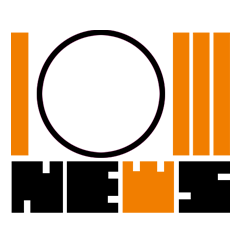How to Use Circle to Search, Live Translation, and Other Samsung Galaxy AI Features
Samsung's various AI tricks are rolling out to more devices.
You may have seen the buzz around Samsung's Galaxy AI suite of software features, which were introduced with the Galaxy S24 in January 2024, and are now appearing on older devices too—some of these features are reaching as far back as the Galaxy S21, though not all the older phones are getting all of the tricks.
If you're wondering what's included, and how all these features can help you on your phone, the guides below should help. There's everything from advanced photo editing to live translation tools, all accessible through the software built into your Galaxy phone—just make sure you're running OneUI 6.1 or later before looking for these features.
Circle to Search

Circle to Search is a visual search tool powered by Google Lens: Being able to search with an image prompt isn't new, but this feature makes it easier and more straightforward than ever. Just circle something on the screen, and the search launches—that's it.
First, make sure Circle to Search is enabled, via Display > Navigation bar in Settings. Then, in any app you like, press and hold on the home button at the bottom of the screen to launch Circle to Search. If you navigate Android with gestures rather than buttons, press and hold on the thin navigation handle (which is a bit harder to hit accurately).
The screen will get a slight color tinge, and you can then draw around whatever you want to search—whether it's a line of text or a graphic. The results pop up at the bottom of the screen, and you can modify the search if needed.
Generative Edit

Generative Edit is the name of the generative photo editing tools you'll find if you open up the Gallery app on your Samsung phone: To make sure it's enabled and to see an explanation of how it works, head to Settings and then choose Advanced features > Advanced intelligence > Photo Editor.
In the Gallery app, tap on an image, then on the edit icon (the pen symbol), and you may see some AI edit suggestions overlaid on top of the picture—just tap to apply. You can also tap on the blue and white generative AI button that has a couple of stars on it (on the left): Circle or tap on the object you want to manipulate, which could be anything from a person to a flower pot. The AI will attempt to select it, so this works best for objects that are distinct against a background. Then tap on the selection to work with it.
You can use the eraser button just above the selection to remove it completely from the image, or you can drag the object to another spot in the photo. Using some AI magic, the app will then attempt to fill in the space left by the object, using clues from the rest of the image as to how the background should look.
Chat Assist

Chat Assist works in several apps when the Samsung keyboard appears, giving you AI-enabled help with the tone of your messages, and even translating them into other languages if needed. From Settings, go to Advanced features > Advanced intelligence > Samsung Keyboard to enable the feature.
Then, open up an app where Chat Assist works, such as Messages or Gmail. Once you've typed some text, tap the AI button—the one with a couple of star shapes on it, on the far left of the toolbar above the keyboard. You'll see options for Writing style, Spelling and grammar, and (if relevant) Chat translation.
These options are fairly self-explanatory. Choose Writing style, for example, and you'll get some AI-generated variations on the text you've entered: Tap the Show all button (top right) to choose the tone you want from your writing (the available options include Professional, Casual, and Polite).
Live Translate and Interpreter

Another way that Samsung Galaxy AI can help is with translating between languages, either on a phone call or through an app. From Settings, go to Advanced features > Advanced intelligence, and then tap either Phone or Interpreter to get the features enabled and configured as required.
You can launch Live Translate on a phone call by tapping Call assist then Live translate on the call screen—the app will use the languages configured in settings. As you talk, you'll see a text translation on screen, and hear a spoken translation too, so you're going to have to slow down the pace of your conversation for it to work.
Interpreter is similar, but it's for when you're face-to-face with someone else. Swipe down with two fingers from the top of the screen to get to Quick Settings, then tap Interpreter (you may have to swipe left or right to see the icon). Use the mic icons on screen when you or the other person want to talk, and the drop-down menus to select the correct languages.
Other Galaxy AI features

Those are the most prominent Galaxy AI features, but there are others—again, they can all be configured via Advanced features > Advanced intelligence in Settings. In Samsung Notes, for example, there's a Note Assist button just above the keyboard that'll instantly summarize or format a note for you.
Meanwhile, in the Voice Recorder app, a Transcript Assist feature appears when you select a recording, which lets you turn speech into text in multiple languages. In the Samsung Internet browser, look for the little Browsing Assist button (the stars icon on the bottom toolbar), which summarizes webpages for you.
Finally, there's AI-generated wallpaper, which you can make use of if you're in need of a home screen backdrop change and don't want to hunt for an image. Long press on a blank area of the home screen, then choose Wallpaper and style > Change wallpapers > Generative and follow the prompts on screen.