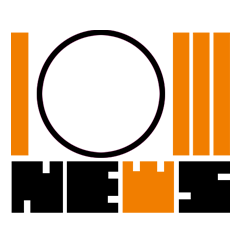The best smart speakers for seniors in 2024: Alexa, Google or Siri
I'm a big believer in anything that makes life easier, whether it's a jar opener or a zipper puller or a tracker to help you find lost stuff. And one of the unsung heroes in that category is the smart speaker, which can help seniors in myriad ways. For example, with a simple voice command — yes, that's the "smart" part; these speakers respond to your voice! — you can get a weather report, adjust the thermostat, turn lights on (or off), start Netflix on the TV, make calls to family members or just fill the house with music on a quiet morning.
Granted, some of these capabilities require additional hardware, but even on its own, a smart speaker can do a ton. So what's the best smart home speaker for seniors? To find out, we analyzed various models based on cost, ease of setup, built-in features and compatibility with other gadgets. In the end, five emerged as top picks.
They're listed below, but be sure to scroll past the reviews to learn more about these devices — what they can do, how we made our choices, any privacy concerns you should know about and so on. And if you’re looking for another smart gadget that's great for older users, check out our list of the best tablets for seniors.
The best smart speaker for seniors
Other top smart speakers we recommend for seniors in 2024
Factors to consider when choosing a smart speaker for seniors
Assistant: Many smart speakers are compatible with voice assistants, but if there's one you’re already partial to — Alexa, Siri, etc. — it's beneficial to look for a speaker that already fits within the same tech ecosystem.
Connectivity: Tech gadgets can be hard to use, which iss why a speaker with simple connectivity is ideal. Seniors especially will appreciate options that seamlessly pair with smartphones, tablets and other home hubs through Bluetooth or Wi-Fi.
Spatial audio: Spatial audio technology enhances the listening experience by creating a more immersive sound environment. This is particularly helpful for seniors with hearing impairments. Look for speakers that offer it.
Smart home hub compatibility: If you already use or plan to adopt smart home devices like lights, thermostats or security cameras, compatibility with your chosen ecosystem is crucial. Look for smart speakers that integrate seamlessly with popular smart home platforms for the best user experience.
Special features: Depending on your preferences and needs, certain senior-friendly added features could be helpful. A built-in display can offer visual feedback and make interactions easier for seniors with limited mobility or vision. Voice recognition technology can improve accuracy and usability, and built-in emergency calling capabilities can offer peace of mind.
How we chose
A lot of these products have been around a long time, with the occasional update every couple years. Their core capabilities haven't really changed: You ask a question or issue a command, and the speaker responds. Most of the tweaks have been physical — different shapes and colors — and under the hood, with improvements to speaker quality and microphone sensitivity. Of course, the virtual assistants — Alexa, Google, Siri — have grown better with time as well.
The result is that most modern smart speakers are varying degrees of very good, which begs the question: What makes one better than another? Sound quality is a factor, of course, and that might be important for anyone who enjoys listening to music. You can definitely tell the difference between, say, the Apple HomePod and the Amazon Echo Dot. (The former sounds great; the latter, good.)
You can find countless reviews that focus on audio fidelity; we're here to look at how well these devices are suited to older users. Thus, in making our picks, we looked not just at price, design and sound quality, but also:
Ease of setup
Ease of calling family members and/or emergency services
Integration with other smart-home devices
Integration with safety devices
Senior-specific capabilities
Spoiler alert: There's a clear standout here, and that's Amazon's Echo lineup. It offers not only the broadest array of products, but the most senior-friendly virtual assistant in the form of Alexa. And although Echoes aren't linked to a phone-based ecosystem like Apple's HomePod (iPhone, natch) and Google's Nest (Android), they can still make calls. If you opt for an Echo that has a screen, you get video calling as well.
Speaking of screens, the Amazon Echo Shows and Google Nest Hubs have them, so they're a little more tablet-like in their capabilities. In addition to video calls, they can play content from the likes of YouTube and Netflix, show weather reports, stream feeds from security cameras and run a slideshow of your favorite photos. For the moment, Apple doesn't offer a screen-equipped smart speaker.
Alexa for seniors
Alexa isn't always the smartest assistant in the room (Google earns that crown), but on the whole, she's quite effective — and has an amazing supporting cast. Amazon's gal leads the pack in terms of "skills," many of which are integrations with third-party tools and services. For example, you can enable skills that'll make your misplaced phone ring, play white noise at bedtime or challenge you to a geography quiz.
Even better, there are lots of skills specifically designed for seniors. If you take daily blood pressure readings, a skill called Alex Care can record them for you (through voice prompts) — and alert you if they're not normal. If you live in a senior community that works with support service Caremerge, you can ask for things like daily announcements or whether the mail has been delivered.
Alexa-powered Echo devices can also make phone calls, either to numbers in your contact list (which can be imported into the Alexa app) or any number you ask Alexa to dial. One exception: 911. But see below regarding the Alexa Together option, which adds support for emergency services.
Amazon's Alexa Together is a remote-caregiving service designed to help family members keep tabs on loved ones, particularly those living on their own. For example, it can alert you of the first Alexa interaction of the day and deliver custom reminders (think: medication) at specific times. But the real win here is 24/7 Urgent Response, which affords hands-free access to emergency services. (In the event of, say, a fall or chest pains, just say, "Alexa, I need help.") Activating that part of the service also sends immediate notifications to participating family members.
Alexa Together can also integrate with various fall-detection devices, such as the SkyAngelCare Pendant. In the event of a fall, Alexa will ask the wearer if he or she is okay, then engage Urgent Response if needed.
The service costs $20 monthly; there's currently a 30-day free trial available. Worth noting: Amazon also offers an array of Alexa-based accessibility features for those who struggle with hearing, vision, mobility and so on.
All this adds up to what we consider the best virtual assistant for seniors, especially considering the wide array of products — some starting at just $40.
Google Assistant for seniors
If you own an Android phone, you're probably well-acquainted with Google Assistant, who also lives inside Google's Nest Audio and Mini smart speakers. That kind of continuity can be nice; the same is true for Siri-using iPhone owners (see below). However, Google Assistant doesn't offer the same breadth of skills as Alexa, though it does work with a similarly wide assortment of smart-home devices. What's more, I think Google's gal does a better job with general-information inquiries — because, well, Google.
It's too bad, then, that the search giant doesn't cater to seniors in any meaningful way. Although you can set reminders and the like, there's no integration with caregiver services or fall-detection devices.
As for voice calling, the Nest Audio and Mini support it either with or without your smartphone getting involved, but there's some complexity behind it. For example, if you activate what's called "Google-supported calling," you can make audio calls — but only to people in your Google Contacts list. You can't dial, say, a pharmacy unless you first add that number to the list. You also can't make emergency calls. Another option is carrier calling, which brings your phone into the mix and lets you call any number. However, this works only if Google Fi is your carrier, and emergency services still aren't supported.
Siri for seniors
If you own an iPhone, you're probably well-acquainted with Siri, who also lives inside the Apple HomePod. Like other assistants, she can respond to a wide range of questions and requests, as well as turn voice commands into actions — turning off lights, adjusting the thermostat and so on. However, there's a catch: These commands work only with smart-home products that support Apple's HomeKit technology, and there's a comparatively small number that do. For example, this popular Kasa Smart Plug 2-pack works with Alexa and Google Assistant, but not HomeKit. That's also true of the Wyze Cam v3 Indoor/Outdoor Camera and many other well-known devices.
Thus, if you're hoping to make the HomePod into a hub for your smart home, you may be disappointed. It can be done, but you won't have the same massive selection of compatible products.
Assuming you live within that ecosystem, however, you're likely to find Siri a valuable companion. With your iPhone in close proximity, you can make hands-free phone calls and send text messages the same way. If you have multiple HomePod devices (including the HomePod Mini) around the home, they can function as intercoms.
But Siri herself doesn't offer any real senior-specific advantages, like integration with a home-care service or a family check-in option. So, again, while she's a solid choice for iPhone users, she's not necessarily the best choice overall.
FAQs
What is a smart home speaker?
Traditional speakers (think: home stereo, clock radio, etc.) produce sound in the form of music, NPR and so on. A smart speaker, which is most often a standalone device, adds one or more microphones to the mix, allowing it to hear your spoken questions and commands. It will then respond to your input and, when applicable, take action. Neat, right?
All this is made possible by adding the speaker to your home Wi-Fi network; it's only "smart" when it's connected to the internet. So be prepared for setup, which typically requires your phone, an app and possibly your Wi-Fi network password.
What can a smart home speaker do?
If you've never used one before, you may be surprised: These devices are amazingly capable. Here's just a smattering of senior-friendly tools they offer, all just a voice command away:
Play music and live-streaming radio
Create a shopping list
Remind you to take medicine or keep an appointment
Adjust lighting (on/off, dim)
Turn the TV on/off
Make emergency calls
Provide news briefings
Read weather reports
Set kitchen timers
Play podcasts and audiobooks
Make voice (or video) calls to friends and family members
If you're in the kitchen, you can ask for measurements ("How many cups in a pint?") and recipe help ("How do I know if my baking soda is still good?"). If you have other smart-home devices like smart plugs or a smart TV, you can tell the speaker to turn off a light or play Grace and Frankie on Netflix. I won't say the possibilities are endless, but they're pretty vast.
In some cases, you can also purchase a remote caregiving service that integrates with the speaker, an added measure of security for those who live alone or have health concerns.
Are smart speakers a privacy concern?
This question comes up a lot due to the nature of smart home speaker technology: By design, their microphones are always on, always listening. Not everyone is comfortable with that, which is understandable. However, keep in mind that smart speakers don't actually do anything unless you've first invoked the wake word: "Alexa," "Hey, Google" or "Siri."
OK, but what happens then? Are your commands recorded and saved? Processed by humans? Used to uncover your darkest secrets? Is the government coming?! These are (mostly) legitimate concerns, but allow me to put your mind at ease: While Amazon, Apple and Google have slightly different policies when it comes to smart-speaker data collection and usage, they're just businesses. They want to improve how their products perform and, sure, sell you more stuff. But marketing isn't inherently nefarious, and in most cases, you have the option of deleting any recordings stored by your speaker.
Using one is, of course, a personal decision, but I think the benefits vastly outweigh any privacy risks. I've owned smart speakers for nearly a decade; so far, the government has broken down my door exactly zero times. (Your mileage may vary.)