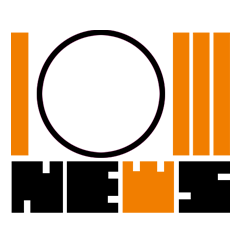Best light gaming mouse

The best light gaming mouse offers accuracy and comfort without excess weight.
Crafting the best light gaming mouse is a PC peripheral manufacturer's holy grail right now. Though we’ve come a long way since hefty rubber balls traversed freebie magazine mousepads, even the most popular tournament-grade gaming mice have a bit of heft to them. Hence why the term 'ultra-lightweight' has become the major buzzword for manufacturers looking to sell the latest line of top-tier gaming mice.
Premium peripheral manufacturers are putting the time and resources into developing next-generation sensors, sleeker switches, and even perforating the shells of input devices in an attempt to make gaming mice lighter. Theoretically reducing fatigue, the risk of medical injuries and syndromes like RSI or carpal tunnel, and otherwise increasing the speed at which we can pull off clip-worthy headshots in shooters or highlight powerful units in hectic RTS battles.
This past year has seen almost every major peripheral maker offer their take on the lightweight gaming mouse. When it comes to shedding a few grams each company has taken a slightly different route, resulting in multiple lightweight gaming mice that suit one person more than the other. Whether you're looking for cut-outs that increase airflow while lightening the payload, or a wireless option that opts for style over fluid function, there's a lightweight gaming mouse out there for everyone right now.
Hyper-accurate sensors also play a big part these days. At higher refresh rates and resolutions, the need for next-generation sensors exists to ensure players aren't held back by the very thing designed to replicate their movements. None of the sensors used in the mice listed below will struggle to keep up or threaten to hold you back, but there are pros and cons to each and every one.
So here are the best light gaming mice: from wired to wireless, miniature, and even ambidextrous. And if you don't mind a little extra heft, or just want to weigh up your options (see what I did there?), these are the best gaming mice through and through.



SteelSeries has hit a sweet spot with the Aerox 3 Wireless. The honeycomb perforations spread further than most, giving even the tops of your fingers a bit of a breeze, and it features a coarse outer shell for those who need the extra grip. The side buttons are held back by a narrow thumb rest and the otherwise beautiful RGB trim reveals visible circuitry which, depending on taste, can cheapen the overall look.
Small hands and a claw grip will go a long way here: Large-handed palm grip gamers might find themselves dragging their digits or risking accidental clicks. Even when opting for that slightly slimmer profile, though, the Aerox 3 Wireless managed to provide Bluetooth connectivity on top of its lightning-fast 2.4Gz mode.
Paired with a physical DPI button just above the mouse wheel, RGB lighting, a mammoth 200+ battery life (with fast charge and USB Type-C), and an included receiver hub and cable, there's a degree of flexibility here that other wireless options in its grade just can't match—and it's only 3 grams heavier than the other wireless mouse on this list.
Read our Steelseries Aerox 3 Wireless review.



The Mountain Makalu 67 is a stylish piece of kit. It’s also the chunkier option on this list, making it a great choice for the bigger-handed player looking for a great light gaming mouse. Its large stature and heavily curved body should suit palm grips the best, but claw grip players shouldn’t notice any major downsides. Just note that it slopes aggressively on the right side.
There’s a deeply satisfying click from the two well-pronounced thumb buttons on the left. They sit relatively high up the body, giving your thumb plenty of space to work with, with molded ridges aiding comfort further. The cable is loose and light enough to whip around no problem, but the long rubber stem pinning it to the chassis might snag on a mousepad with any sort of raised edge, like from a USB hub.
It would have been nice to see the breathable perforations stretch to the thumb and finger areas as well, but overall, the Mountain Makalu 67 is a solid choice, and one that’s far lighter than it looks. It even features handy indentations to make replacing the mouse feet a breeze whenever the time comes.



Razer slides into the emerging light gaming mouse market this year with the wired Razer Viper 8KHz. The name is just a fancy way of saying the mouse reports its position to your computer a whopping 8,000 times per second. Is it noticeable in game? Not really. But it’s a reassuring claim to fame that should reduce figurative mouse latency to a frankly ludicrous low.
The frighteningly fast sensor is housed in a solid plastic chassis that’s segmented in a cyborg-esque fashion. And it looks smoother than it actually is. Lay your palm over the low-profile body and you’ll have a slightly textured grip and curved mouse buttons to keep you in place. With five DPI profiles and 8K polling enabled of the box, the only real reason to need Razer's own software clogging up your machine is to set a reachable DPI toggle, as it's inconveniently placed underneath.
As the only ambidextrous mouse on our list, rubber grips beneath the two buttons on either side will aid thumb grip, but the premium touch does open up the question of long-term durability. The whole package doesn’t feel quite as high quality as some others, but its ambidextrous design makes it the most well-rounded.
Read our Razer Viper 8KHz review.


Logitech has a long and storied history in the PC peripheral space, so it should come as no surprise to see them enter the light gaming mouse market. By far the best part of the Logitech G Pro X Superlight is its wireless functionality. Though cords barely add a gram to the equation, the drag and snag potential is there. Sure, the battery of this particular pointer could run dry at a moment's notice, but by going deeper into the Logitech ecosystem, the Powerplay wireless charging functionality can keep it going indefinitely for some extra cash.
Outside of theoreticals, the Logitech G Pro X Superlight is about as sleek as stylish as gaming mice come. Devoid of RGB, it wouldn't look out of place in the office meeting room. Its egg-like body is perhaps too smooth to the touch with no real grip to speak of, but at a mere 63g, it manages to weigh less than Razer's best attempt even while packing a 70+ hour battery.
The side buttons may be a little too small and mushy for some. But had it not been for the Steelseries Aerox 3 Wireless, this would be the wireless light gaming mouse option to beat. It's just a shame Bluetooth support may have become a casualty of the war on weight, which leaves its connectivity options lacking compared to its wireless rivals.
Read our Logitech G Pro X Superlight review.



The Glorious Model O takes cues from Razer's iconic designs and packages it into what feels like a more reliable chassis. It features contoured left and right-click buttons, a fabulous matte (or gloss) finish that’s silky smooth to the touch, and a modestly angled body that should offer solid support—with the right grip, of course.
The relatively low profile of the Glorious Model O might have palm grip players scraping their wrists a little too much for comfort, while those with larger hands might struggle to find the space for their thumb to sit without mushing the two left-side clickers. Its body screams quality, but when you’re not rubbing your palms all over its smooth skin like that of a fidget toy, the very, very light scratching of the front feet might just get into your head.
It’s not the smoothest light gaming mouse on the pad, but that could be down to its four comparatively small feet. And unless you spring for the smaller Model O-, it's not even the lightest mouse around these days.
Read our Glorious Model O review.



The Cooler Master MM720 is by far the smallest of the light gaming mouse bunch here, meaning it’s also the lightest at a mere 49 grams. It features the trendy honeycomb design but swaps a long body for a stubby design you could mistake for a cheap travel mouse you’d find grossly overpriced at an airport tech store.
Its smooth, plastic finish isn’t the most premium around, but even with the creaks, there’s no way a tense grip will crush it like a can. And despite the perforations, it’s IP58 water-resistant, so dropping a gamer beverage over this thing won’t destine it for the trash heap.
Its comparatively tiny footprint isn’t just a byproduct of Cooler Master aiming for that ultra-lightweight buzzword: there’s a method in the miniature form-factor in that it’s primarily designed for a claw grip. There’s no reason a palm or hybrid grip won’t work, but prepare for your digits to curl over the clickers if that’s the case. Either way, the rare (and much appreciated) finger rest on the right-hand side should help keep things comfortable.