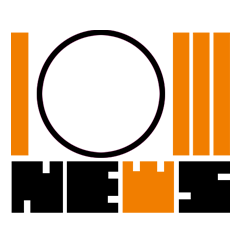The Ayaneo Geek Is The Closest Thing There Is To A Steam Deck Pro

Handheld gaming PCs have been around for longer than their recent boom might indicate, even if the Steam Deck blew...
The post The Ayaneo Geek Is The Closest Thing There Is To A Steam Deck Pro appeared first on Kotaku Australia.
Handheld gaming PCs have been around for longer than their recent boom might indicate, even if the Steam Deck blew the doors off of the market by making a model that the average person could actually afford. While Valve may lay claim to being the “best value” portable PC with its loss-leadingly low price, if you’re in the market for comfort, sheer performance, or the functionality of having Windows right out of the box, there are plenty of more capable Steam Deck alternatives available to those with bigger budgets. It’s in this space where Ayaneo has traditionally operated, offering full-fledged Windows gaming PCs with high-performance components and instant compatibility across Steam and every other launcher’s full library. Premium is kind of the direction you have to go in if you don’t also own some kind of store that lets you subsidise low cost products for the mass market. To enthusiasts, Ayaneo’s sometimes four figure devices have been mouthwatering, but even a boutique manufacturer can’t ignore the Steam Deck forever. Valve is now the elephant in the corner of every handheld PC manufacturer’s room. Launching alongside the flagship Ayaneo 2, the Ayaneo Geek (available on IndieGoGo) maintains a premium status but is the first of the company’s full power handhelds to at least get within spitting distance of the Steam Deck’s price (there’s the Ayaneo Air, but it’s intended for less demanding games than the Deck). It features more in common with the Ayaneo 2 than it doesn’t, including its excellent Hall Effect joysticks and a powerful AMD Ryzen 7 6800U processor. But it starts $US150 ($208) cheaper than the Ayaneo 2, at $US849 ($1,179). That will still set you back more than even the most expensive Steam Deck ($US640 ($888)). But if you’re just looking to spend less than $US1,000 ($1,388) for a genuine Windows gaming PC that’s more powerful than the Deck and isn’t much bigger than a Nintendo Switch OLED, it’s a great choice, especially compared to gaming laptops. Finally, we have a “budget” boutique Steam Deck competitor. Or, if it helps to think of it this way, a somewhat affordable “Steam Deck Pro.”Ayaneo Geek
WHAT IS IT?
The most affordable full-size Ayaneo with a Ryzen 7 6800U to datePRICE
Starts at $US849 ($1,179), Reviewed at $US1,199 ($1,664)LIKE
Great gaming performance, highly customisable, excellent joysticks and triggersDISLIKE
Battery life varies wildly, tapping the screen can be difficult, software can be confusingA capable AMD Ryzen 6800U handheld gaming PC
Despite its Nintendo Switch-like design, the Ayaneo Geek is a full-fledged gaming PC and has the specs to match. The most affordable model comes with 16GB of DDR5 memory clocked to a rapid 6,400MHz and includes a 512GB NVME SSD. The SSD can be upgraded to 1TB or 2TB for another $US150 ($208) and $US250 ($347), respectively. The top tier model is currently priced at $US1,199 ($1,664) and includes 32GB of memory and a 2TB SSD, but if all you need is storage, it also supports MicroSD cards for a cheaper alternative (albeit at a slower 300 MB/s speed). The Geek is also available with 800p or 1200p screens, even if this is slightly unclear on the current IndieGoGo campaign. As the budget counterpart to the pricier Ayaneo 2, the Geek is remarkably similar and really just feels like a slightly pared down version of the flagship model. You’re getting the same fast Ryzen 7 6800U processor, so gaming performance is the same between both models. It uses the same outstanding Hall Effect triggers and joysticks, which feel great and are immune to the joystick drift. Both units have bright 7-inch touchscreen displays. The layouts and control schemes are the same, though the Ayaneo 2 offers more customisation options for the buttons and triggers. They’re nearly identical in shape, size, and weight. Both offer a 50.25 wHr battery.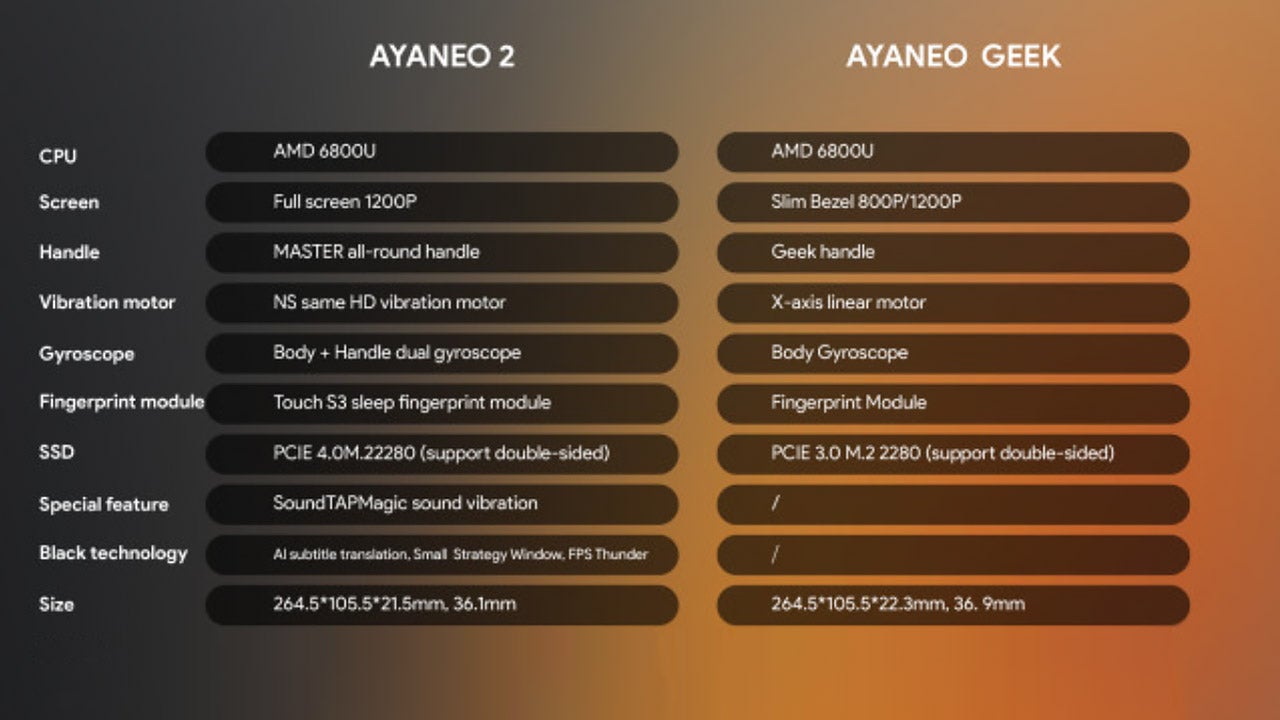
Like the Nintendo Switch and a gaming laptop had a baby
The Ayaneo Geek is what would happen if the Nintendo Switch and a gaming laptop had a baby. The Geek is a touch larger than the Switch OLED but has a very similar layout. The Geek adopts a much more curved design than Nintendo’s console, however, which has an ovular face and deep, curved grips Ayaneo says are based on a baby’s sleeping position. The controllers are also non-removable, so you’ll need to hold it in your hand unless you plug in peripherals and a docking station. Despite the similarities, the Geek is far nicer to actually use. The grips are thick and contoured, tapering toward the top to guide your fingers toward the triggers. The sticks are bigger, smoother, and have more throw. The triggers have a deep, controller-like pull. The buttons are snappy and more crisp than the Steam Deck’s. Like any handheld, everything still feels slightly compressed: the right joystick in particular feels just a hair too low for even my medium-sized hands. Even so, I would take the Ayaneo Geek over either the Switch or Steam Deck any day of the week when it comes to comfort and ease of use. Even if the Geek is ever so slightly heavier than the Steam Deck, at 680 grams vs the Deck’s 669.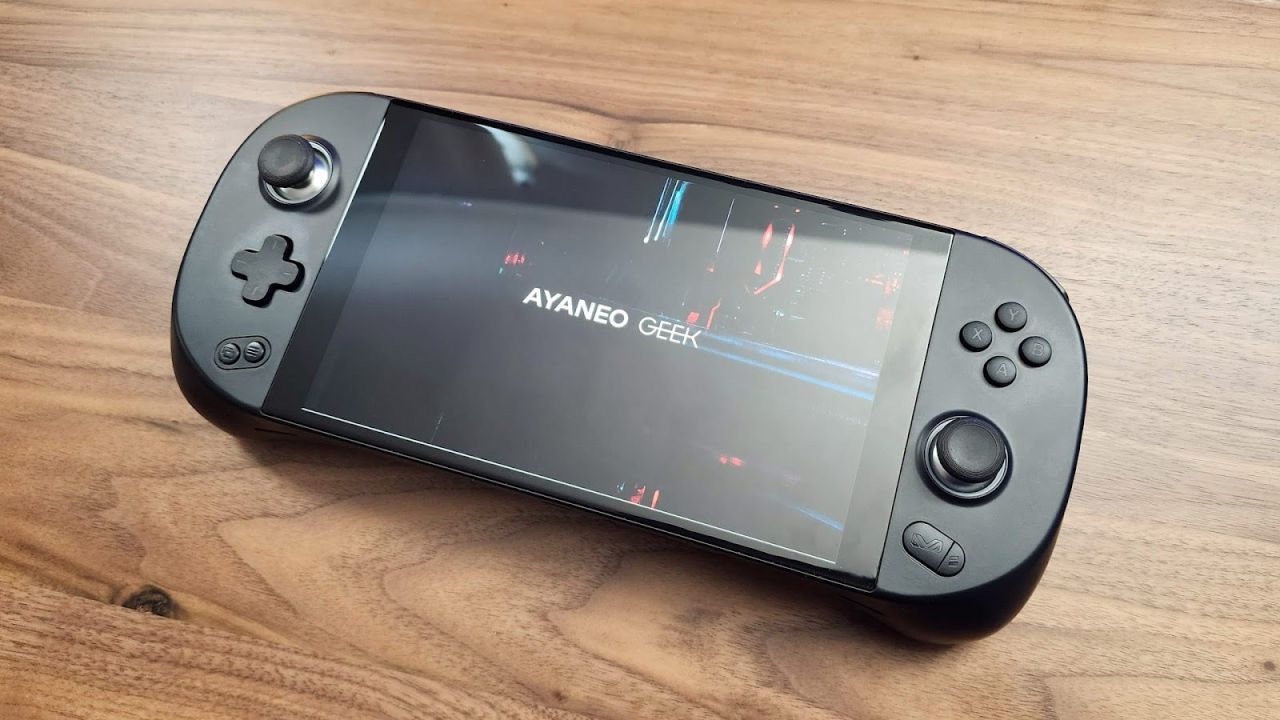
Hall effect analogue sticks and snappy buttons
Like the Ayaneo 2, the Ayaneo Next, and the Ayaneo Air before it, the Ayaneo Geek uses Hall Effect triggers and joysticks. As the axiom goes, if it ain’t broke, don’t fix it, and this design is anything but broken. Rather than use mechanical potentiometers for its triggers and joysticks, the Geek uses magnetic sensors to detect movement. The lack of mechanical wear and tear all but eliminates the chance for joystick drift and makes these inputs some of the smoothest you’ll find on any gaming controller. With the right software tuning, you can even nearly eliminate deadzones (the parts of a joystick that your controller doesn’t read, to avoid small random movements).
A bright and colourful screen that begs for OLED
The Geek’s 7-inch screen is bright and colourful. Even though it lacks the edge-to-edge coverage of the Ayaneo 2, it still feels fairly large thanks to its 16:10 ratio. Ayaneo quotes a peak brightness of 400 nits, and I’ve discovered multiple times that it’s bright enough to play in direct sunlight. It doesn’t support advanced features like HDR support or gaming at 120Hz, but for most games, those are non-issues. And really, would you expect either from a handheld designed to be cost friendly?

AYASpace is the Ayaneo Geek’s backbone
AYASpace is the Geek’s main configuration app and the backbone to using it as an actual computer. The software, called up using the dedicated AYA button below the right joystick, acts as a central hub for all of your configuration options, and you can also use it as a game launcher. Inside, you can set your TDP (the power limit for the system’s processor), fan speed, button shortcuts, and more. It’s also where you’ll go to download and apply firmware updates as they’re released over time.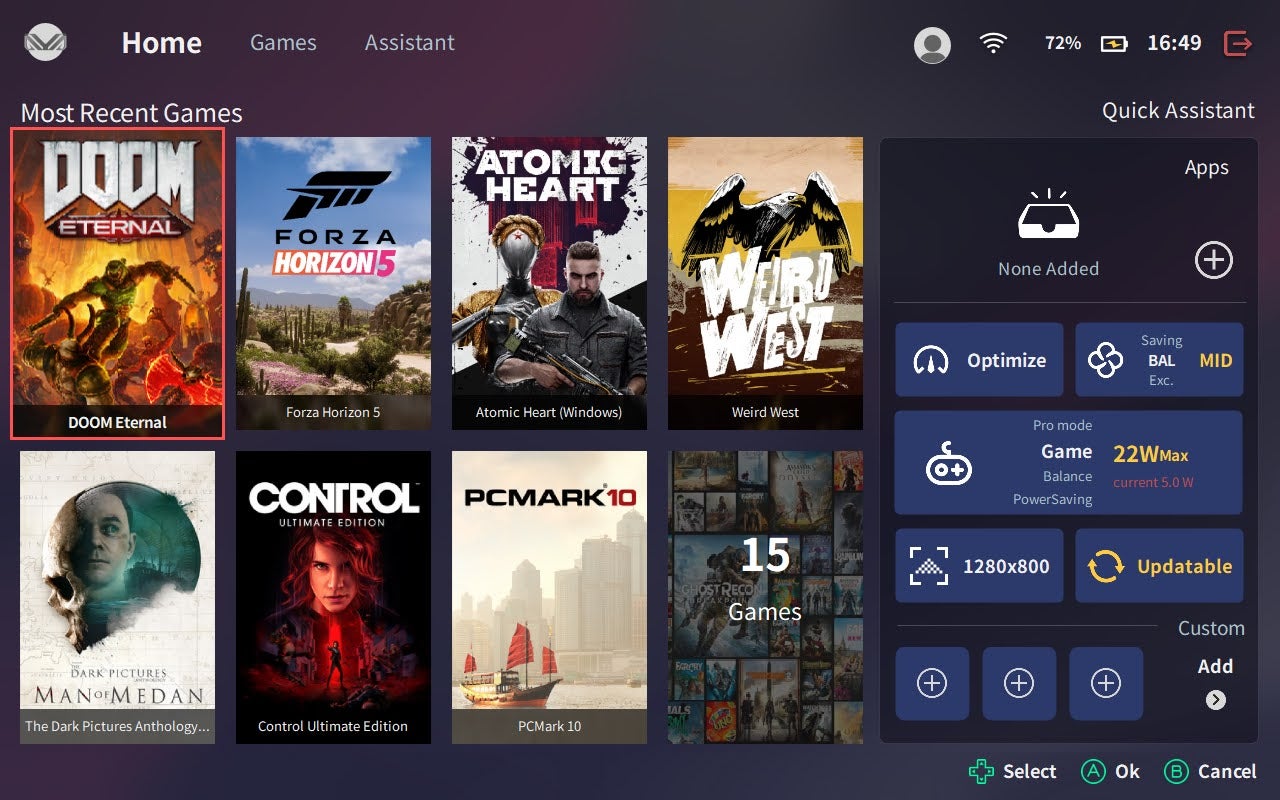
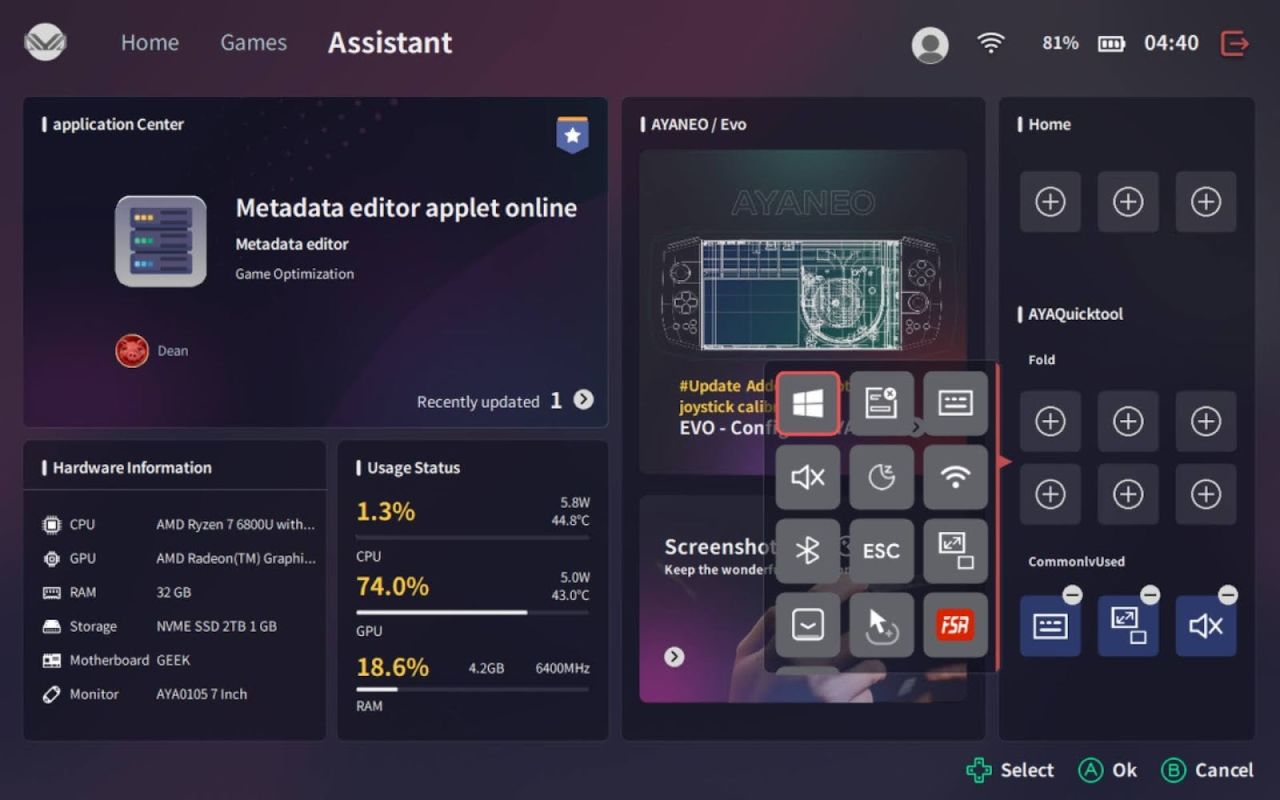
Forget your work laptop? The Ayaneo Geek has you covered.
One of the amazing things about the Ayaneo Geek is one of its most obvious: this is a genuine Windows gaming PC in a handheld form factor. There’s no Linux. No compatibility layer like the Steam Deck’s Proton. You can use all of the apps and tools you would normally use on your desktop or laptop with a fraction of the footprint. And even though it’s small, The Geek is mighty. The Ryzen 7 6800U is a very fast, very capable processor, and it’s backed by 16GB of high-speed memory. The Geek has enough horsepower to run just about anything an enthusiast PC user could want: productivity apps, creative apps, websites and streaming services: the works. It’s a high-performing little computer.
Impressive gaming performance thanks to the AMD Ryzen 6800U
Where it really matters — gaming — the Ayaneo Geek excels. Like the Steam Deck, performance will depend on your graphics settings, resolution, and the current TDP setting for the CPU. It’s a balancing act between battery life and CPU power, but once it’s dialed in (or if you’re playing plugged into wall power), it’s more than a little impressive. Even though it’s cheaper, the Ayaneo Geek sacrifices nothing in performance compared to the flagship Ayaneo 2. It uses the same hardware to drive the experience, so with the identical settings, in-game frame rates should be just about the same. Any scalebacks Ayaneo applied between the models are purely quality of life and don’t impact gaming performance.
- Forza 5 (High) – 71 FPS
- God of War (Stock Settings) – 39 FPS
- Cyberpunk 2077 (Steam Deck Preset) – 63 FPS
- Borderlands 3 (Ultra) – 32 FPS
- A Plague Tale (Low, FSR 2.0, Performance Mode) – 31 FPS
- Rocket League (High) – 133 FPS
- The Witcher 3 (High, FSR 2.0, Ultra Performance) – 43 FPS
- Dirt 5 (Medium) – 56 FPS
- Elden Ring (Low) – 51 FPS
The Ayaneo Geek has variable battery life, loud fans, disappointing speakers
While the Geek is obviously a very capable gaming machine, its battery life is extremely inconsistent. If you’ve played a portable gaming PC before, you’re already familiar with just how variable battery life can be. The 50.25 wHr battery could last four hours or 40 minutes depending on your current TDP setting and how demanding the game you’re playing is. The fan can also get quite loud. If you play on the 22-watt gaming preset, the Geek’s fan can be distractingly noisy. It produces as much noise as a typical gaming laptop, though stops short of “jet engine” status. But since you hold the Geek closer to your face and ears, its noise is more noticeable during use. Running it in Balanced or Power Saving modes quiets it down, but at a noticeable decrease in performance in demanding games. The fan will have you reaching for headphones, but you may be doing that anyway thanks to the Geek’s disappointing speakers. They get loud enough to hear well, but movies and game audio lack body and sound thin. They’ll work in a pinch, but just like a laptop, I wouldn’t recommend using them if you have a pair of headphones handy.
Should you buy the Ayaneo Geek?
The Ayaneo Geek is an impressive handheld gaming PC, especially when compared against the Ayaneo 2 and the Steam Deck. While Ayaneo has scaled back certain features to hit the Geek’s price, its gaming performance hasn’t suffered at all. It’s a top-tier handheld that seems bound to impress. If you can afford it. And that’s the rub: even though the Ayaneo Geek has a lot to offer for a lot less than most of Ayaneo’s devices, for that same $US849 ($1,179), you could buy two Steam Decks and have money left over for games. That doesn’t mean the Ayaneo Geek isn’t worth considering. It’s smaller and more comfortable to use. It’s more powerful and performs better in games. Most importantly, it runs on Windows instead of Linux, so any game or app that runs on Windows should work fine without any extra tweaks necessary (you can run Windows on the Steam Deck, but it takes a bit of work and doesn’t always net great results). Connect it to a docking station and monitor and it can become a genuine, full-featured computer. Because of that, it’s more fitting to consider the Geek like it’s a uniquely designed gaming laptop rather than a simple game console, and in that light, $US849 ($1,179) can actually start to look rather reasonable. Whether the Ayaneo Geek makes sense for you depends entirely on how you plan to use it and just how much you value its comfort, optional upsells like that 1200p screen, and pure gaming horsepower. It also depends on how much you’re willing to deal with some small company jank, as AYAspace is more likely to break than SteamOS. But it’s one of the best options for getting just a bit more than the highest end Steam Deck will get you while not spending more than a couple hundred dollars extra.The post The Ayaneo Geek Is The Closest Thing There Is To A Steam Deck Pro appeared first on Kotaku Australia.