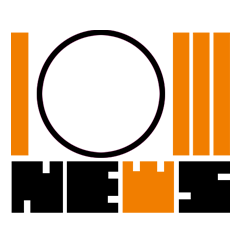How to Improve Performance in Almost Any PC Game
Before you overlock your GPU, change these settings.
Perhaps one of the most cited ways to improve performance in PC gaming, at least that I've seen in recent years, is to overclock your GPU. While that can definitely give you some additional frames (as in frames per second), it's also exceptionally damaging to your card if you don't know what you're doing—and even sometimes when you do know what you're doing.
Instead, I recommend changing a few key settings in your game to help improve performance. Sure, it might not always lead to the best graphical fidelity, but sometimes you may need to sacrifice the pretty visuals for better performance.
Change these settings first

If you're having performance issues, there are a few key settings you'll want to try knocking down first.
For starters, turn off V-Sync. While it promises to smooth out frames, in a lot of games, you'll find that V-Sync actually hurts performance more than it helps. That's because while it does prevent screen tearing, it forces your graphics card to match the refresh rate of your monitor. It can also cause a small amount of input lag, which can sometimes feel like performance issues if you're playing a fast-paced game.
You'll also want to start knocking down shadow quality. While higher shadow settings might look good, they're also extremely demanding, especially in newer games. Sometimes, these shadows are tied to lighting as well, but you'll often find them as separate settings. I recommend turning them down to Medium or High if you have a powerful enough system. Most of the time, Ultra is going to cause more performance issues than visual improvements.
Ambient occlusion is another lighting and shadow-related setting, but it's a bit more complex than that. Ambient occlusion essentially controls how objects create shadows on other objects—for instance, a desk or computer monitor casting shadows on a chair. You can usually turn this setting off without much noticeable difference, and it will often net you a good five to ten extra frames per second (FPS).
While ray tracing has come a long way since its mainstream introduction, this feature continues to be one of the most performance-heavy that current video games offer. As such, I recommend turning it off in most games unless you don't mind losing out on the extra performance it might cost you. (It does look nice.) At the most, I'd say settings like this should be topped out at Low or Medium at the highest. Just remember you're going to see some drastic performance cuts if you use it.
The same goes for reflections. Games like Red Dead Redemption 2 offer specific reflection sliders, so you can choose exactly what quality of reflections you want from mirrors and water. While they might be nice to look at, you're often losing a good few frames per second for those smoother reflections, and, most of the time, there aren't enough reflective surfaces in the game to matter all that much.
Anti-aliasing
You'll also want to tinker with your anti-aliasing effects. While these can help smooth out edges in your gameplay, they can also be quite costly, especially if you're using one of the more intensive options. Anti-aliasing options range from the baseline Supersample Anti-Aliasing (SSAA), which renders the game at a higher resolution before downscaling it to fit the monitor, to faster options like Fast Approximate Anti-Aliasing (FXAA), which uses algorithms to guess what edges need to be smoothed out after the image has been rendered.
Depending on which type of anti-aliasing you choose, you might see smoother edges but a small drop to performance. There are also other types of anti-aliasing, like Multisample Anti-Aliasing (MSAA), which is the most common option. This renders only the edges of a scene at a higher resolution, thus saving on performance while providing similar quality to what SSAA offers. You'll also see an option for Temporal Anti-Aliasing (TAA or TXAA), which works similarly to MSAA by rendering edges at a higher resolution. However, TAA also takes into account temporal details, which means it uses the previous frames to predict what anti-aliasing it needs to use in future frames.
Ultimately, your best option here is going to vary, but I've found a lot of great success with MSAA, as it doesn't have nearly the high cost that SSAA does. However, for the most frames possible, you'll probably want to go with FXAA or TAA, though they both are prone to artifacting (visual bugs that appear on your display) and won't always look the best.
DLSS, FSR, XESS, and Dynamic Resolution

Finally, if you're really struggling with performance, I highly recommend checking out DLSS, FSR, XESS, or Dynamic Resolution. DLSS, which stands for Deep Learning Super Sampling, and FSR (FidelityFX Super Resolution) are both dynamic resolution options that lean on your graphics card to render your game at a lower resolution and then upscale it using AI algorithms. XESS is a similar, but newer and rarer, equivalent. These options can often provide additional FPS without cutting down on visual quality nearly as much as just lowering the resolution would.
DLSS only works on Nvidia graphics cards and is often considered the highest-quality option for this particular functionality. However, AMD's FSR is just as effective at improving performance, just without as much graphical fidelity. It works with both Nvidia and AMD graphics cards, making it a solid option for almost anyone. By and far, DLSS provides the best visuals between the two, so try it out if you have an Nvidia card.
XESS works similarly, though it builds off Intel's various technology features, which are baked into the company's newer CPUs and GPUs. It's even scarcer in games than DLSS and FSR and offers fewer performance gains and bigger cuts to the quality, depending on the title. If you see the option to use it in your game, you can try toggling it on, but don't be surprised if DLSS or FSR provide better results.
If you want to take things a step further, or if DLSS and FSR aren't available, then you can also use Nvidia Image Scaling (NIS). This feature is built directly into Nvidia Control Panel and Nvidia GeForce Experience, and allows you to set a desired resolution for upscaling and a resolution you want to render the game at. You'll need to tweak settings like sharpness manually, though, which makes it all too easy to over-sharpen your image, or decrease the overall image quality in general. It can be handy if you have the time to sit around and find the perfect settings for each game you plan to play, though.
Finally, there's the built-in dynamic resolution option that appears in some games. This isn't a feature powered by AMD or Nvidia, and it's often much worse than DLSS or FSR. Some games do have excellent dynamic resolution, but for the most part, you're going to see even more quality drops by using this feature, as it targets a specific frame rate and dynamically alters your resolution as you play to match it. It sounds good in theory, but in practice, it just creates a wonky experience that isn't very enjoyable.
Unfortunately, the list of games that support DLSS and FSR is still growing, so not every title is going to offer this functionality. Until that happens, try turning to other settings that might be more intensive, like post-processing, texture quality, and view distance.
Get a new graphics card
Of course, the best way to increase your performance is to just bite the bullet and buy some new hardware. Stay tuned to Lifehacker for updates on all the greatest GPU deals, including on Nvidia's new Super cards and AMD's upcoming chip refresh.
For now, here's a list of the most popular AMD and Nvidia graphics cards—the higher the number, the better the card:
Nvidia
Nvidia RTX 4070/4070 Super/4070 Ti/4070 Ti Super
Nvidia RTX 4080/4080 Super
Nvidia RTX 4090
AMD
AMD Radeon RX 7700 XT
AMD Radeon RX 7800 XT
AMD Radeon RX 7900 XT
AMD Radeon RX 7900 XTX